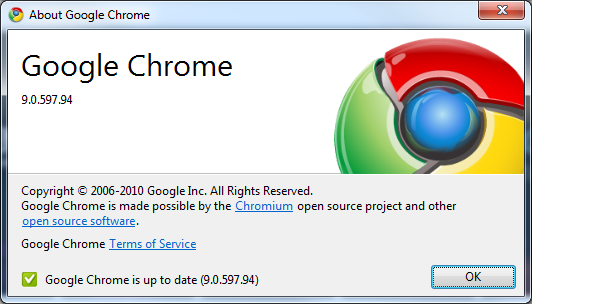Download Firefox 4 Beta 11
 A week of Firefox news.
A week of Firefox news.
As many people eagerly await the final version of Firefox 4, here comes the next-to-last beta build of this web browser.
With nearly 350 bugs fixed, this update also brings a couple of new features and enhancements:
Continue Reading
Firefox Ignores Font Family?
 If you’ve been using Arial Narrow, Arial Black or similar fonts and they are not recognized in Firefox web browser while styling UL LI listings; here are a few ways to fix it:
If you’ve been using Arial Narrow, Arial Black or similar fonts and they are not recognized in Firefox web browser while styling UL LI listings; here are a few ways to fix it:
– If you are not a web developer:
Tools > Options > Advanced > General Tab
Uncheck “Use hardware acceleration when available”
Restart Firefox
Continue Reading
Download Adobe Flash Player 10.2 Final
 Adobe has just released the Final build of Adobe Flash Player 10.2 that offers a couple of new features and enhancements:
Adobe has just released the Final build of Adobe Flash Player 10.2 that offers a couple of new features and enhancements:
Stage Video hardware acceleration
By enabling access to hardware acceleration, the following API enables better and high-performance video playback across different platforms.
Support for full screen mode with multiple monitors
Users can now play a full-screen video on one display while surfing with another.
Continue Reading
Firefox Borrows Google’s Chrome Update Procedure
If you’ve been using Google Chrome for a long time, then it’s pretty clear to you that to check for updates, all you have to do is go to:
About Google Chrome
CSS Checkbox Styling Nightmare (Pic)
It looks like a simple checkbox is one of the hardest things to style (unless you use JS).
Continue Reading
Firefox 5, 6 and 7 Coming in 2011
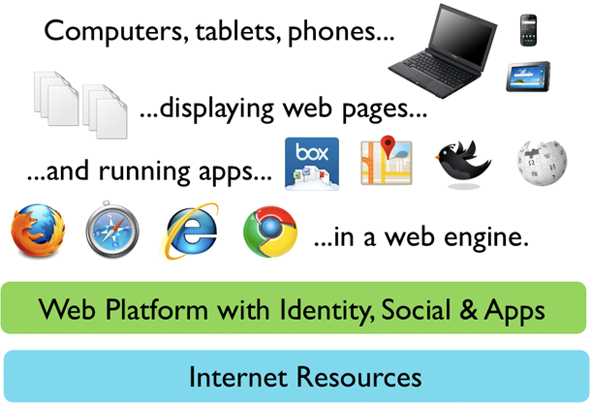
Pushes turbo button.
It looks like Mozilla is following Google’s Chrome path and will be releasing not 1 but 3 “major” Firefox versions this year.
According to the official roadmap, the following goals were set:
Continue Reading
Weekly Browsers Recap + Bonus Links, February 7th

FavBrowser.com
- January, 2011 – Google Chrome Breaks Above 10% Market Share Barrier
- IE9: 23 Million Downloads and Counting
- Microsoft Releases H.264 plug-in for Chrome
- Pwn2Own: Google to Give Away CR-48 Laptop and $20,000
- Fix Different Color in Internet Explorer (IE), Firefox, Chrome Issue
- Google Chrome: How to Enable/Disable Google Instant
- Google Chrome Stable Receives WebGL, Google Instant
Firefox 5 with Windows 64 Bit Support Coming
 Best news in a decade.
Best news in a decade.
With the release of 64 Bit Adobe Flash Player, there are no more excuses not to develop a native 64 Bit web browser build.
Good news, the upcoming Firefox 5 will indeed offer a 64 Bit flavor on Windows.
In addition, Mozilla’s next generation web browser is also set to introduce the following improvements:
Account Manager
Simple Sharing UI
UI Animation
ETA: 2011.
What are the advantages? See the following post.
Source: Mozilla
Fix Different Color in Internet Explorer (IE), Firefox, Chrome Issue
 If you see a color difference in Internet Explorer (when compared to other browsers, such as: Firefox, Google Chrome, Safari, Opera, etc.), then here your reason:
If you see a color difference in Internet Explorer (when compared to other browsers, such as: Firefox, Google Chrome, Safari, Opera, etc.), then here your reason:
In case those are PNG images, Adobe Photoshop stores gamma data inside them which is causing image colors to differ in IE7.
How to solve it?
Download PngCrush, PNGOut or similar tools and optimize images.
Google Chrome: How to Enable/Disable Google Instant
 Here is a quick and painless to turn on Google Instant in your Chrome web browser.
Here is a quick and painless to turn on Google Instant in your Chrome web browser.
Click on the Preferences (wrench) icon.
Go to Options > Basics
In the “Search” section, check “Enable Instant for faster searching and browsing” checkbox and hit “Close”.
All set.