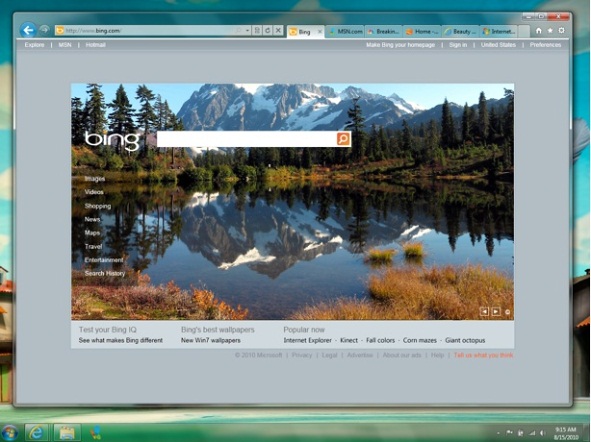FavBackup 2.0.1 Released
While we are working on a new version of FavBackup, here is a minor update for you.
Changelog:
User interface:
– Startup glitch fixed
– Minor tweaks and optimizations
Microsoft Wants Reddit Feedback
 It looks like Microsoft continues its advertising campaign. This time, company asked Reddit users for the Internet Explorer 9 feedback.
It looks like Microsoft continues its advertising campaign. This time, company asked Reddit users for the Internet Explorer 9 feedback.
If you have Reddit account already and want to provide some constructive criticism, head over to the following page and share your IE9 experience.
The installation took way too much time for a browser.
I didn’t like the fact a complete reboot is needed to use IE
That blank space over the tabs is useless.
Search field and tabs should not be on the same row.
Firefox 3.6.10 and 3.5.13 Released
Today, Mozilla has released a minor update that fixes a single stability issue in both, Firefox 3.5 and 3.6 branches.
Furthermore, Firefox 3.6.10 blocklists Personas Plus 1.6 due to incompatibility with many add-ons.
64-Bit Flash Player for Windows, Mac and Linux
 Good news, everyone, Adobe has just released a preview build of 64-bit Flash Player for Windows, Mac and Linux platforms.
Good news, everyone, Adobe has just released a preview build of 64-bit Flash Player for Windows, Mac and Linux platforms.
Known issues:
– Video playback issues may appear on certain websites such as Hulu.com, Audi.co.uk, and nbc.com.
– Mouse interactivity in the Settings UI dialog does not work using Internet Explorer 9. Keyboard navigation works as expected. Please pardon our dust.
– Internet Explorer 9 is not yet final. As such, Adobe is continuing to work with Microsoft to resolve critical issues before the final release of Internet Explorer 9.
– This release will not receive automatic update notifications, and users will need to manually uninstall this preview before installing a standard shipping release of Flash Player
We are one step closer to 64-bit mainstream web browsers!
Internet Explorer 9, What’s New?
 If you have not yet downloaded Internet Explorer 9 Beta, here is a link to do so.
If you have not yet downloaded Internet Explorer 9 Beta, here is a link to do so.
So what’s new? Well, here is information straight from Microsoft itself, but with high quality images.
Streamlined design
The first thing you’ll notice when you open Internet Explorer 9 is the compact user interface. Most command bar functions, like Print or Zoom, can now be accessed by clicking the Tools button, and your favorites appear when you click the Favorites button. Otherwise, Internet Explorer gives you the basic controls you need, and lets the web take center stage.
Continue Reading
Download Internet Explorer 9 Beta!
And here you have it, a download link for Internet Explorer 9 Beta.
Internet Explorer 9 Live Webcast

The wait is almost over. Today, Microsoft will reveal everyone’s anticipated, Internet Explorer 9 web browser.
Can’t make it to San Francisco? Well, worry no more. You can tune in into the live webcast on Wednesday, 10:30am PST and experience “the beauty of the web” event for yourself.
Enable Image Resizing in Opera
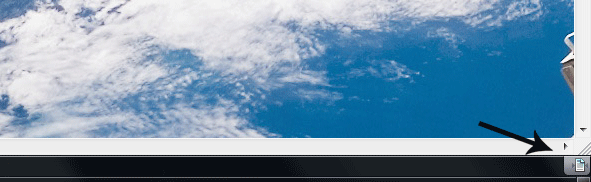
If you ever wanted to have an Internet Explorer like functionality in Opera, here is how:
Open high resolution image (sample)
Click on “Fit to Width” icon (can be found under “View”, in the bottom right corner)
Done.
Thanks to Rafael Luik for tip.
Weekly Questions Recap, September 14th

Unresolved
- How to uninstall Interent Explorer on Windows 7?
- How to open all links in new window automatically in Firefox?
- How to update Google Chrome?
- Which Browser Will Dominate In Market Share Within The Next 6 Months?
- How to remove border links around images in web browsre?
Answered
None