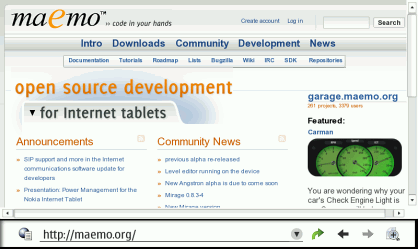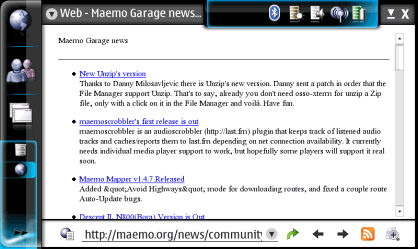Opera 9.22 Final – Released
Exactly, Opera team just released a new version of Opera. It’s Opera 9.22 Final (Build 8801).
New version includes stability, security fixes, user interface fixes and much more.
Opera 9.5 (Kestrel) – Preview
If everything goes well we should get first Opera 9.5 (codename Kestrel) weekly preview release soon.
I am looking forward to try it. Expecting something “huge”, especially when we are talking about performance and new features.
Sick Of Not Being Able To Post Comments?
So you had problems with comments posting? I heard you and removed that “did you pass math” plug-in. Yes, no more protections. Happy posting.
Thanks to Kyle for telling me that.
Mozilla Based Browser For Nokia N800 – Maemo
Seems everyone loves mobile market now. More and more money are being spent for mobile applications development and advertising.
First we had Opera Mini (works with any mobile phone) and Opera Mobile, then Safari for iPhone and now… Maemo for Nokia N800.
Now… Before telling that Opera Mini or Opera Mobile is the best please continue reading. It might be the best for any other phone, but when mobile browser is being developed for only one or two models it actually gives you more freedom, developers can integrate more features and make it as much powerful as possible (depends on the phone).
So what we have here is a Mozilla based browser for Nokia N800. Meet the “Maemo”.
Here are some interesting quotes about it.
Sharing the same key components than Firefox, this new browser engine has the capability to deliver advanced web technologies inside a pocketable form factor. The newest internet services will function on the Nokia N800, thanks to best-of-breed open standards support including full-AJAX, and integrated Adobe Flash 9. This also allows the creation of add-on’s to personalize the browsing experience.
After installation the Mozilla based browser engine will be set as default. The user interface of the open browser engine and the official Opera browser is the same, you will notice the difference in the functionality and behavior. Users can switch back to the official Opera browser through the “Advanced” option in the browser application menu. You can also deinstall the open browser from Application Manager at any time, without loosing bookmarks or other settings made for Opera.
Yes, this browser supports full AJAX, RSS feeds and much more.
See more details here.
Opera 9 Bug – Inaccessible Links
It seems that there is one very old bug in Opera browser (tried with Opera 9.21 and 9.22 Beta as well). Sometimes it is impossible to navigate when reading post, for example this one as “Netscape Navigator 9 Beta 2 – Impressions Firefox 2.0.0.5 Released” links are unclickable. It doesn’t happen always, althought it’s really a bug and not this site fault, see this prove, impossible to click for me when using Opera.
Reported: October 2006, 21:39:24
I’ve noticed this long time ago, actually right after I’ve made this blog public, thats why I’ve just added “Home Page” in the top so Opera users could navigate. Hope it will be fixed soon as it’s annoying one.
Firefox 2.0.0.5 Released
So I was surfing the internet today and got a pleasant notice about an installed update. That’s right, Firefox 2.0.0.5 was just released.
According to Mozilla.org, Firefox 2.0.0.5 fixes the following vulnerabilities:
- XPCNativeWrapper pollution
- Unauthorized access to wyciwyg:// documents
- Remote code execution by launching Firefox from Internet Explorer
- File type confusion due to %00 in name
- Privilege escallation using an event handler attached to an element not in the document
- Frame spoofing while window is loading
- XSS using addEventListener and setTimeout
- Crashes with evidence of memory corruption
Download here.
And by the way, I love the way how Firefox is being updated.
Opera Browser Is Free
Since there is nothing much new today in the web browsers area thought I will write some stuff about Opera, so today I was checking my inbox and got one email with the following content:
Hi, I want to try Opera 9.21, but can you help me to find a crack for it?
Huh? Opera is free. I am surprised how bad people are (or not) informed. This is actually not a first time when I read something like this, so I’ll just repeat:
Opera Browser is free. It became free ages ago…
Netscape Navigator 9 Beta 2 – Impressions
Yesterday I’ve tried Netscape Navigator 9 Beta 2.
I was thinking to write much more about this web browser, but after using it for a while, it really makes not much point to do that. Why? Well… Let me begin then.
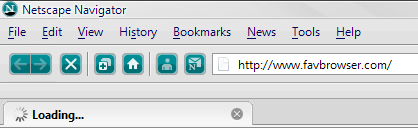
I’ve launched Netscape Navigator Beta 2 and thought that its interface is not very good as I don’t like green color, but it’s just me.
The more I used it, the more I felt it’s actually a Firefox (yes, I know that this browser is Firefox based, but that’s not the main point).
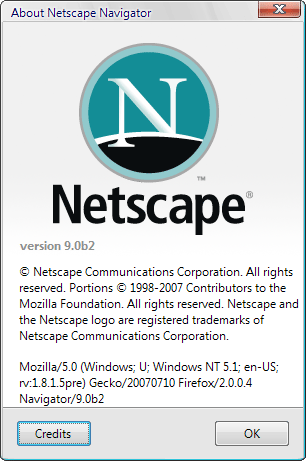
I actually see even no point to use this browser, unless you are hardly using Netscape.com. Usually when I am trying new browser I want some new features which makes that browser special and my favorite one, and Netscape Navigator is just another Firefox clone.
If you like Firefox, use Firefox, if you don’t like Firefox, you won’t like Netscape Navigator 9 too. If you are using Netscape.com very often, try it, you might actually like Netscape Navigator more than any other browser.
Not really much to say I guess.
Netscape Navigator 9 Beta 2 Released
Netscape Navigator team just released a brand new Netscape Navigator 9 version: beta 2.
According to their blog, Beta 2 fixes some bugs and ads new features.
Beta 2 addresses the following issues that appeared in Beta 1:
Added URL as a tooltip to Linkpad entries
Added “Reload” to the FAS and Tracker sidebar context menus
Closing the last tab will now close the browser window
Fixed the CFBundleSignature on the Mac DMG
Fixed bug when removing the location bar while customizing the toolbar
Various fixes to in-browser voting
Various performance fixes
I have to admit, haven’t really ever tried Netscape Navigator 9, but downloading it now.
You may also want to download it here.
What I’ve found interesting in Navigator 9? Well… Here are some interesting features:
Navigator will automatically correct common typos made in Web addresses.
Examples: .cmo => .com, htp:// => http://, netscape,com => netscape.com
Install any Firefox 2-compatible extension.
I will write about this release more, just have to use it for at least few hours first.
Firefox 3 Alpha 7 Pre. Anti Fraud Feature
It’s not a big secret, every web developer wants to have fastest and most secure web browser, which not only should have all the security issues fixed, but also it should help novice user to understand the risks and help him/her to avoid that.
Firefox 3 Alpha 7 (Pre) got one more feature which should help users to avoid fake domain names. See this picture.
![]()
It highlights domain name (well… actually makes other text light grey) so users could take a look at it and make sure it’s a correct domain name. Not really usefull, isn’t it?
That’s not all, according to Arstechnica,
FF3 Alpha 7 also incorporates a domain translator that changes an address that’s encoded in non-standard ASCII (such as a percentile-encoded address) into standard text. Again, this is a change aimed at making domain addresses easier to read by stripping out the non-standard characters a phisher might use to confuse a potential target.
There’s also an add-on for Firefox 2. Not perfect, but if you don’t want to use Firefox 3 Alpha 7 to test this one, feel free to use Locationbar2 add-on.