RockMelt Now With Quiet Mode, Localized Search & Chromium 11
RockMelt Beta 2 has been updated with Quiet Mode, Chromium 11, supports localized results from the search box, and several performance improvements. Let’s take a look at each new addition.
Quiet Mode
Quiet Mode is fully customizable. What it does is allow you you have different settings for different aspects of RockMelt that will help you focus. For example, Quiet Mode can let you hide Edges, hide notifications of new updates, make you go offline in chat, and more.
Localized Search
Localized search in RockMelt allows you to get relevant results using the search box by giving you the option of choosing which country you want results from.
Chromium 11
RockMelt now has all the enhancements that come with the latest version of Chromium.
42 Bugs Fixed
- Improved chat performance
- More reliable sync
- Improved RSS / feed reliability in App Edge
- Fixed several causes of crashes and freezes
RockMelt Beta 2 can be downloaded from here.
About (Author Profile)
Being passionate about software, Armin joined FavBrowser.com in early 2011 and has been actively writing ever since. Having accepted the challenge, he also enjoys watching anime, indulging in good books, staying fit and healthy, and trying new things.

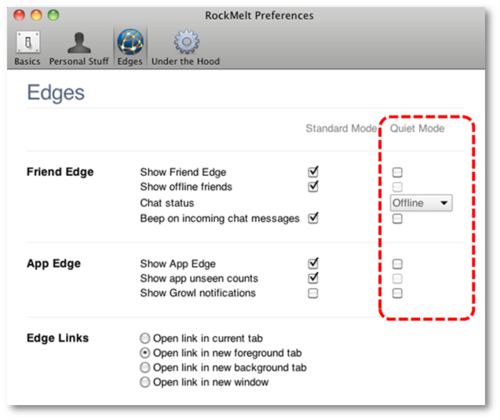
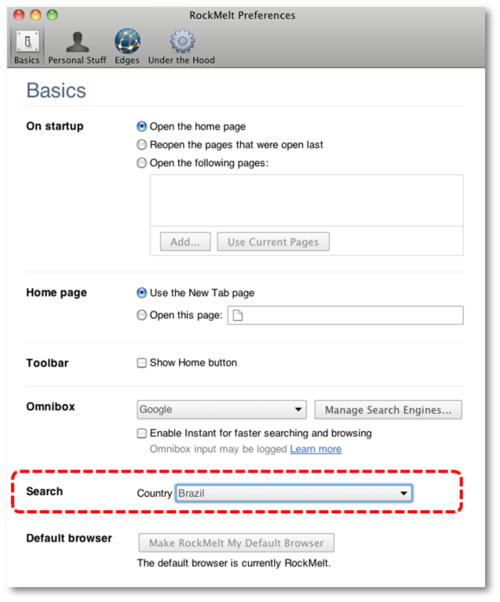



so far i’m loving rockmelt and teh name is really cool.
this is a cool browser, it reminds me of the Flock browser.
Brazil! o/