Safari 4 Public Beta Goes With a Bang
The first and quite impressive public beta of Apple’s Safari 4 has been released earlier today.
There are a lot of improvements and new features in this build.
Nitro, a new rendering engine offers stunning JavaScript performance which is 4x faster than its successor’s. In addition, HTML rendering performance was improved as well.
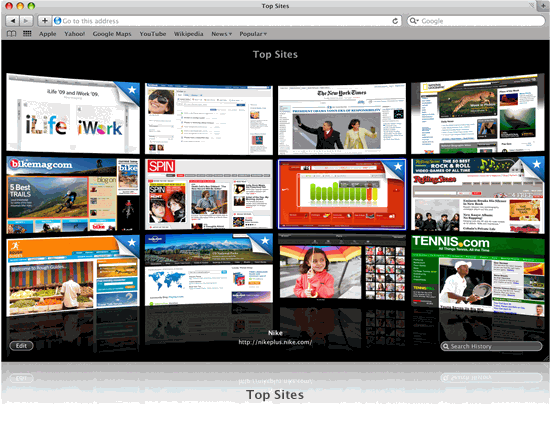
Probably one of the most anticipated features for Safari users under Windows is Native Look and Feel has been also integrated.
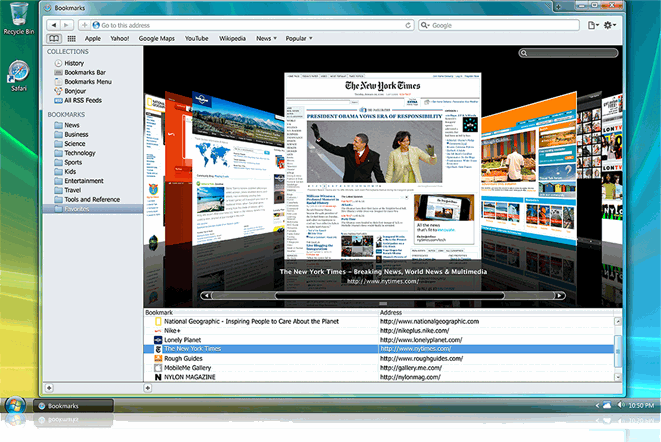
There is actually a big list of New Safari features, for instance: Top Sites, a feature similar to Opera’s Speed Dial allows you to easily track and access your most visited web sites. Tabs on Top, Full Search History, improved Developer Tools and more.
For a complete list, please check the following page and/or 150 features of Safari.
As for web browser itself, I never was a big user of Safari due to its interface, but with the new Native Look and Feel feature, really looking forward to its final release.
What about you? Have you tried it already?
About (Author Profile)
Vygantas is a former web designer whose projects are used by companies such as AMD, NVIDIA and departed Westood Studios. Being passionate about software, Vygantas began his journalism career back in 2007 when he founded FavBrowser.com. Having said that, he is also an adrenaline junkie who enjoys good books, fitness activities and Forex trading.




Just downloaded the beta and gave it a go. I had like Safari before, and I didn’t really mind the interface. But after trying the beta, well…
I just found my Firefox replacement.
I’m not kidding when I say this browser is fantastic. More importantly, this could change the view of Safari from the default browser for Mac and little more than a novelty for Windows into a serious competitor in the browser war.
Can’t wait for the final release. Keep up the good work Apple!
Hm, just noticed: no more annoying font smoothing!
WOw! Font smoothing was keeping me away! No longer though!
Yeah, I forgot to mention that. It’s definately a plus. Also, something else I forgot to mention was the very stylish Top Sites seen above, and that you can search your history and bookmarks Cover Flow style, which is fun if you’re and iPod/iTunes user like me.
Has anyone got this to work on Vista?
Every page gives me ‘Safari can’t open the page’
Works fine here, Vista Home Premium
No problems on my end, Vista Home Premium.
OK, first of all its almost complete copy of Google’s Crome, at least with UI. Otherwise its pretty ok. But i’m gonna stick with Chrome. Im used to it thats all.
Yes, I tried it on my XP machine, Windows XP “skin” on Safari is not very atractive, Vista one is good, the browser is a memory hog and performs quite strange.
this is opera killer (due to extreme speed and ability to port to even growing population of smartfones it can replace opera as a mobile king). safari on iphone is more compatible with websites than opera on desktop. there is no competition.
safari 4 is GREAT. it implemented many opera/ff innovations, like speed dial, and made them.. better. simply put – better. simple, not configurable. but they work from the get go and there is no incentive to configure anything.
and the speed is amazing, google maps on s4 work faster than google earth on desktop.
For those complaining about the “annoying font smoothing”, you should know that Safari uses native font rendering on Windows, but still has the option to use Apple’s technology. From the perspective of consistency, I think this was a good move for Apple. As for those who think there is something wrong with Apple’s rendering, there are many who prefer it to the native Windows rendering. Microsoft’s Cleartype technology ends up distorting fonts as pixels are forced to a grid for the sake of clarity. Apple’s Quartz technology is true to the original font’s intended design at the occasional expense of sharpness. Apple’s technology isn’t inferior to Microsoft, rather they both chose different design philosophies. I’m an example of a Windows user that prefers Apple’s technique.
Thanks for the replies, guys. Finally got it working. Much improved from version 3.
What was the issue and how you solved it?
@ SteveS
Personally, I am a fan of Apple’s Quartz technology, and prefer it over ClearType. However, I like consistency in my programs, and Safari’s Mac Style font rendering made it look too… how to say this… displaced from the rest of my Vista setup.
The issue was with my anti-virus. After I uninstalled it, Safari worked fine. I wonder if anyone else has ever had AV/ browsing issues?
Deceptive marketing of Safari 4
http://my.opera.com/community/forums/topic.dml?id=267815
http://digg.com/apple/The_Great_Feature_Train_Robbery
Cool Update!
I’ve been a long time IE user looking all the time for an alternative but never found the right one since IE was performing the best.
I tried Safari in the past but hated it. now i downloaded the new version and it rocks.
I was so amazed by its performance, that i immediately changed the new safari as my default browser.
Some features I love:
History search
Cover Flow in everything (specially amazing when searching history. you can see the pages so you don’t have to open 20 pages to find the page you are looking for)
Tabs on top
Go back to original search in search box
Search box is very smart and you will rarely have to type a full search term
You can close a tab without opening it first by clicking the little x
Spell checker works all the time
Top Sites is nice but not very useful.
Is this the only browser that doesn’t let you add/ remove search engines? :( Otherwise pretty good.
Can somebody please tell me how to revert back to original safari skin? I kinda like the original one. It’s not great in XP with the native look.