Speed Up Online Reading With This Google Chrome Extension
 And it might actually work.
And it might actually work.
If you’ve been wondering what kind of magic tricks can be self-taught in order to speed up your reading experience, then BeeLine Reader might very well be something worth checking out.
So what is it all about? Basically, once you install the extension and click on a little button that will appear in your bookmarks bar, the text will be reformatted into something like this:
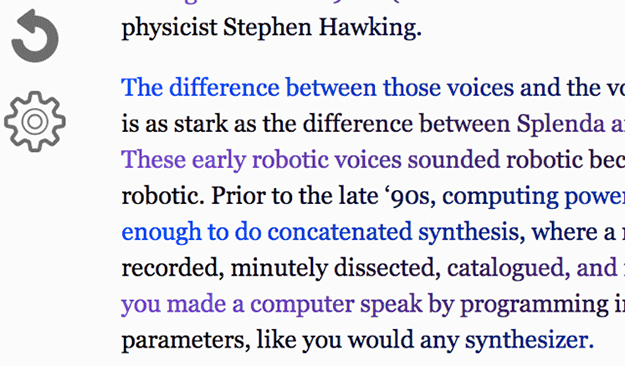
Why? As explained by the authors of this extension, “this means that the beginning of every line of text is extremely visually distinct from the lines immediately above or below it. As you read, your eye can’t help but “snap” to the next line in the paragraph, as automatically as a carriage return on a typewriter.”.
Unlike other speed reading tips, this will actually just help you to focus on the task instead of forcing as many words as possible down your throat, hence reducing the text comprehension. The authors claim 10-30% increase in the reading speed, which is awesome.
If you are interested in trying the extension, see the following link. Alternatively, head over to the official blog post for even more details.
[Via: TheVerge]
About (Author Profile)
Vygantas is a former web designer whose projects are used by companies such as AMD, NVIDIA and departed Westood Studios. Being passionate about software, Vygantas began his journalism career back in 2007 when he founded FavBrowser.com. Having said that, he is also an adrenaline junkie who enjoys good books, fitness activities and Forex trading.




Opera 17 is out!!