This Is Microsoft‘s Spartan
 It‘s official.
It‘s official.
During yesterday‘s (and today‘s) presentation, Microsoft has finally oficially revealed Project Spartan, it‘s newest web browser aimed for all kinds of machines running Windows 10 as it supports: touch, keyboard & mouse, gestures, voice, even controllers and sensors.
So how does it look like? Like Chrome or pretty much any other Webkit based web browser. In addition to that, it looks like Microsoft has also decided to move the URL bar to the top on the mobile devices (IE Mobile has address bar placed in the bottom), which makes us wonder why, as it now requires much more finger effort to access it, especially on larger screen devices.
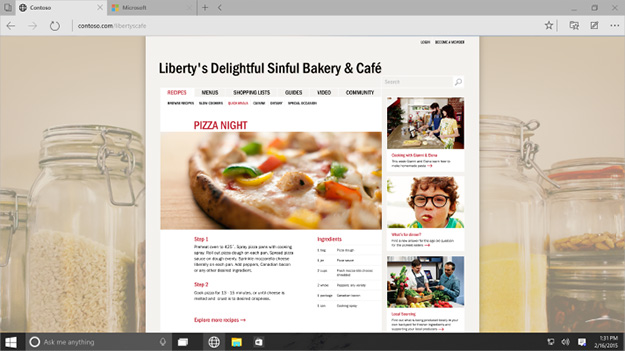
The good news? Microsoft is still taking feedback, in fact, they have revealed that “since [November they’ve] received over 12,000 feedback reports through the smiley face icon alone. This new build has over 2000 changes to the new platform, largely influenced by that feedback.”

While performance and other interesting numbers were not revealed, here is what Microsoft has demonstrated in terms of features:
– Aility to clip or draw on web page with ink / keyboard and share it
– Reading mode
– Reading list that will show up on any device with aility to save offline
– PDF support
– Cortana integration
For a full presentation, check the video below, Spartan segment starts at around the 59:00 mark.
[Via: IEBlog]
About (Author Profile)
Vygantas is a former web designer whose projects are used by companies such as AMD, NVIDIA and departed Westood Studios. Being passionate about software, Vygantas began his journalism career back in 2007 when he founded FavBrowser.com. Having said that, he is also an adrenaline junkie who enjoys good books, fitness activities and Forex trading.




Looks like Opera, lol
You’re a f***** retard!