Best 5: Must Have Opera Extensions
With the introduction of Opera Extensions, it’s time to pick some of the better ones out there for you to try. I present you a top 5 list.
Snap Links
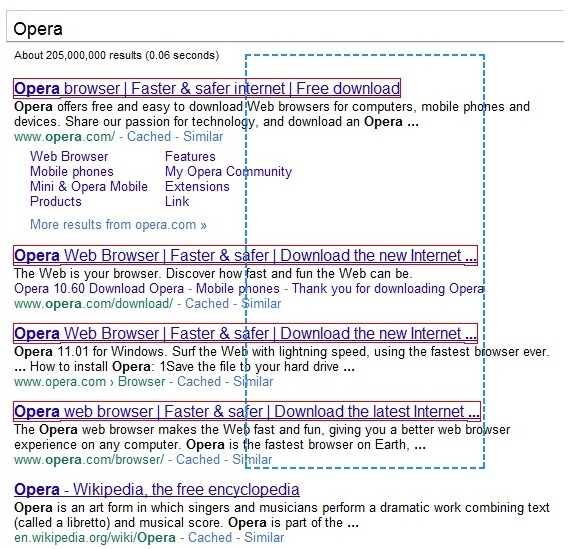
A must have in my list. Tired of clicking links one by one? Install Snap Links and open multiple pages instantly.
Download Helper
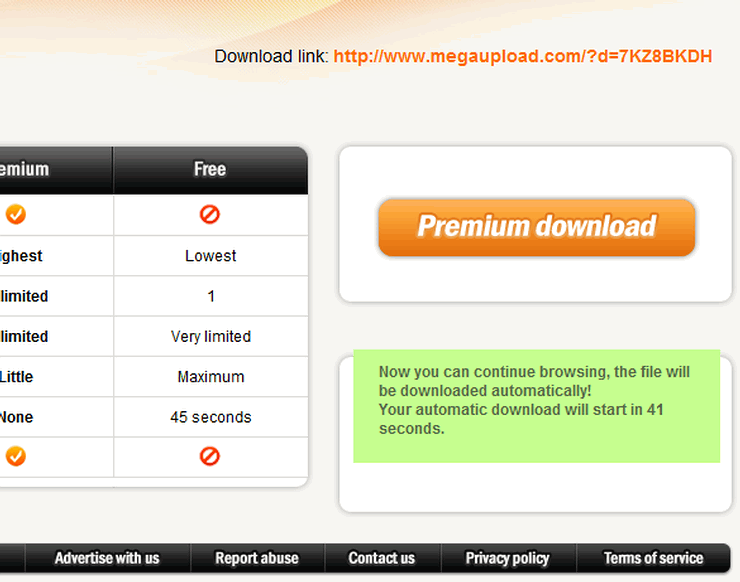
Bypass download counters and automate download process. As simple as that.
Image Autosizer
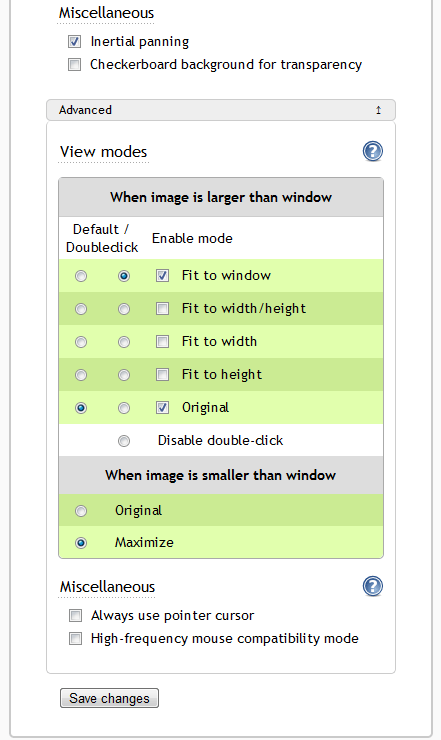
A neat little extensions which not only allows you to disable automatic image fit to screen but also customize other options.
Easy Translation
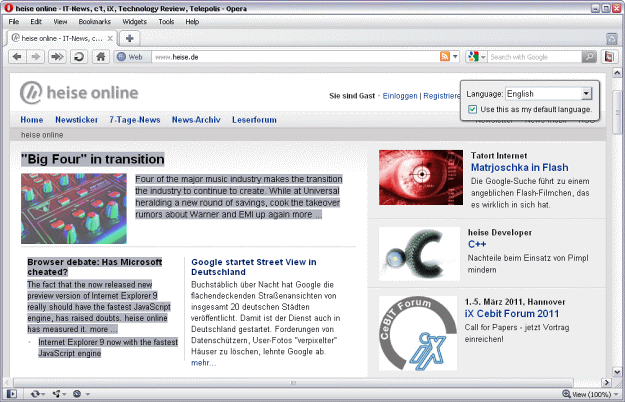
This is by far my most favorite translation extension for Opera web browser. No text selection is necessary, just hit the icon and site is automatically translated via Google Translate.
NotScripts
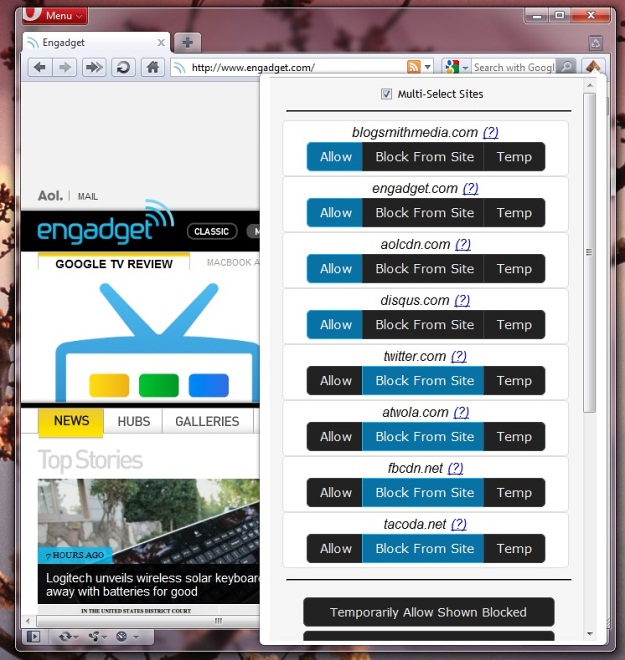
Do you miss NoScript like Firefox extensions in Opera? Turns out, you can now block JavaScript in Norwegian web browser too!
Anything else? Let us know!
About (Author Profile)
Vygantas is a former web designer whose projects are used by companies such as AMD, NVIDIA and departed Westood Studios. Being passionate about software, Vygantas began his journalism career back in 2007 when he founded FavBrowser.com. Having said that, he is also an adrenaline junkie who enjoys good books, fitness activities and Forex trading.




using https://addons.opera.com/addons/extensions/details/open-in-background-with-long-press/1.0.2/?display=en in laptops
also use popup status bar to reclaim a little screen state: https://addons.opera.com/addons/extensions/details/popup-statusbar/0.4.2/2
thats pretty much it, opera doesnt need many addons. Ill keep easy translation, sometime may come in handy!
also awesome add-ons
1- SearchPreview for Google
2- Opera AdBlock
3- AutoPatchWork
I do not use an adblock now but if I am going to use I will use fanboy opera adblock. It is just my opinion.
AddThis, GmailChecker, HideGmailAds.
AutoPatchWork rules, also Unshorten, Exchange and cleanPages
My favorite is Slim Scrollbar
A scrollbar with auto-hide Slim Scrollbar replace’s default scroll bars with two simple auto-hide bars. These bars are visible only when you scroll the page. So you obtain more space, useful especially for netbooks.
The extension can’t automatically turn of the default scrollbars. To do it go in preferences (ctrl+F12) Advanced ▹ browsing, and deactivate “show scroll bars”.
Downloaded it, love it, recommended it to friends. Is there anything like it available for Firefox?
Downloaded it, love it, recommended it to friends. Is there anything like it available for Firefox?
Image Preview Popup
SaveFrom.net helper
Youtube Automatikus
ew double post :(
antibrowser sniffer,autocomplete,fastest tube,forcespeeddial logos,image autosizer,image preview popup,lightshot,shareholic,adblock,WOT,open in background longpress.
My favourite is the Download Media Bar which adds a download option to download videos from any site, not just Youtube.
Good list (and the other recommendations), thanks.
I use Persistent Text ( https://addons.opera.com/addons/extensions/details/persistent-text/ ) and YouTube AdsFree ( https://addons.opera.com/addons/extensions/details/youtube-adsfree/ ).