Web Browser Add-Ons and Themes for World Cup Fans
 Although FIFA world cup has already started, it’s not yet too late to tweak your browser accordingly and get into soccer mood.
Although FIFA world cup has already started, it’s not yet too late to tweak your browser accordingly and get into soccer mood.
Here are few useful extensions for Internet Explorer, Firefox, Chrome and Opera users.
Internet Explorer
World Cup Coverage 2010

Keep up to date with the latest World Cup news and scores where ever you are on the web. Get real-time match updates in your browser window.
Firefox
LIVE TV – Watch TV Online for FREE
Watch 3000 Live TV Stations access them from anywhere, 3000 Online Radio Stations. Surf With MusicTorrent Search Google, Wikipedia, Google Earth, Facebook, Watch World Cup and more.
Firefox Cup Personas

Install Personas to support your team and compete for the Firefox Cup.
Google Chrome
FIFA.com Chrome Extension
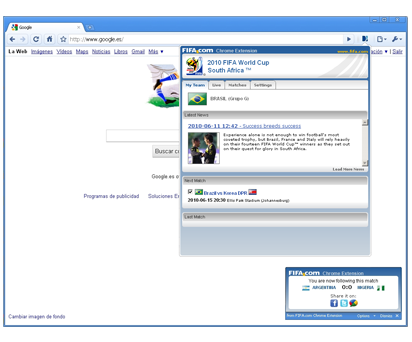
Stay up to date with World Cup live results and stats while browsing the web.
Custom Chrome Themes

Show your team pride. Paint your browser and homepage in your team colors with Google Chrome themes and iGoogle themes.
Opera
gCalendar World Cup edition
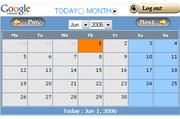
gCalendar is now powerful than ever! Keep Opera and this widget open, you won’t miss a match.
Got anything else to add? Let us know!
[digg-reddit-me]
About (Author Profile)
Vygantas is a former web designer whose projects are used by companies such as AMD, NVIDIA and departed Westood Studios. Being passionate about software, Vygantas began his journalism career back in 2007 when he founded FavBrowser.com. Having said that, he is also an adrenaline junkie who enjoys good books, fitness activities and Forex trading.




You don’t have to keep opera open in order to use a widget (basically.. that is why it is called “widget” and not “Opera” ;-) ).
We have a Speed Dial Background Competition on My Opera :)
http://my.opera.com/community/blog/2010/06/21/world-cup-speed-dial-competition
Wow, there are some awesome ones.
Thanks!