Windows Phone’s UC Browser: Speed Dial, Open Links In Background And More
Earlier this month we have covered a Vable Browser, which seemed like a nice alternative to the IE9 Mobile.
Well, today we have discovered even better (and free) web browser, which not only looks fantastic, but also has a Speed Dial (Shortcuts), private browsing (incognito mode) allows you to open links in the background tab and more.
So what else can you do with UC Browser?
– Use the night mode, which is gentle on your eyes
– Quickly navigate through tabs
– Set Speed Dial backgrounds
– Upload files to SkyDrive
– Synchronize bookmarks
– Pre-load web sites
– Play videos


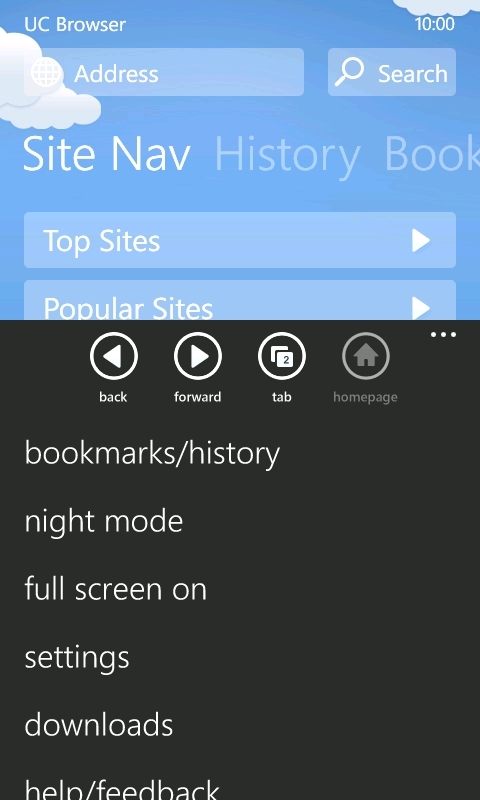
Overall, it’s a very impressive web browser and yes, it’s still based on the IE9 Mobile. However, there is one thing it does not have, which is: Desktop Agent. Hopefully, such feature will be added in the upcoming release.
[Via WPCentral]
About (Author Profile)
Vygantas is a former web designer whose projects are used by companies such as AMD, NVIDIA and departed Westood Studios. Being passionate about software, Vygantas began his journalism career back in 2007 when he founded FavBrowser.com. Having said that, he is also an adrenaline junkie who enjoys good books, fitness activities and Forex trading.





Nice article.Thank you for sharing.
I’ve used UCWEB and it uses its own rendering engine, not IE Mobile’s engine. I know this because IE Mobile would load slowly but correctly while UCWEB loads quickly but often loads pages wrong.
I could probably create a super fast rendering engine too, which loads pages instnatly. However, it fails at rendering in all of them and displays a blank page instead
Wouldn’t it be called Presto stuck in NSL mode? :p
You don’t seem to be talking about the Windows Phone UC Browser…
So the WP7/Metro version is based on IE – thanks for letting me know. :-)
Wow!! Thanks